![]() Input/Loss Calculational Engine Control Panel
Input/Loss Calculational Engine Control Panel
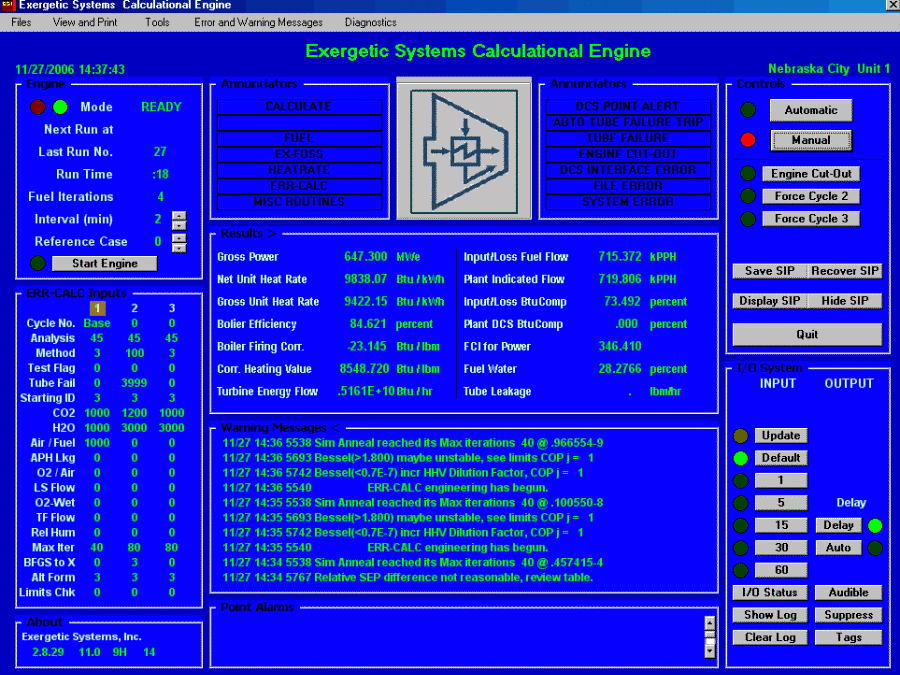
Shown is our Engine Panel, the visual heart
of our Calculational Engine. The Engine is a single PC operating the Input/Loss
Method. (view
video of Engine Panel displays and reports) It is loaded with the following software:
▪ Input/Loss engineering routines;
▪ plant interface (latching) software for interfacing with data management systems (e.g., PI from OSIsoft, Ovation from Emerson Process Mgmt, etc.);
▪ the Excel-based Software Interface Package (SIP) used for data preparation and specialized calculations, fully integrated with Engine operations.
The Engine Panel is tended by the plant's Performance Engineer; who would periodically track key Engine parameters, check convergences, review Engine warning messages and, in general, make sanity checks on monitoring validity. Operator displays are made through the DCS graphics package, through the data manager (e.g., PI), or through third party software (e.g., iFIX from GE Intellution).
On the upper left of the Panel is basic calculational information (when the next run will occur given the "Automatic" mode, how many runs completed, etc.). Below this are input options associated with the ERR-CALC routine used to determine the important Correction Factors to effluent measurements. The upper center of the Panel is reserved for annunciators (fatal errors, tube failure alarm, DCS point alarms, etc.). The Panel's center contains user-defined display output (a 2000 element output array is produced every time the Engine runs, any of its data is available for storage and/or display via the DCS, again user-selected). The lower center of the Panel is important as containing Warning Messages associated with Engine operation. The right of the Panel contains operational options (an "Automatic" or "Manual" mode, selection of low load cut-outs, etc.). The lower right contains data acquisition options. The Engine will run using 5, 15 or 30 minute running averages, computed every "x" minutes (which is selected by the user on the Panel's left); typically the Engine is run every 3 minutes using data averaged over the previous 15 minutes. In addition, a 60 minute straight average is available based on even hours, which is extremely useful in analyzing tests. Of course, an Engine Operating Manual and the EX-FOSS User's Manual are thoroughly reviewed as part of Engine training.
In addition, several "pull-down" options allow access to prepared engineering reports, detailed descriptions of Error and Warning Messages, data acquisition diagnostics, specialized user options, and the like.